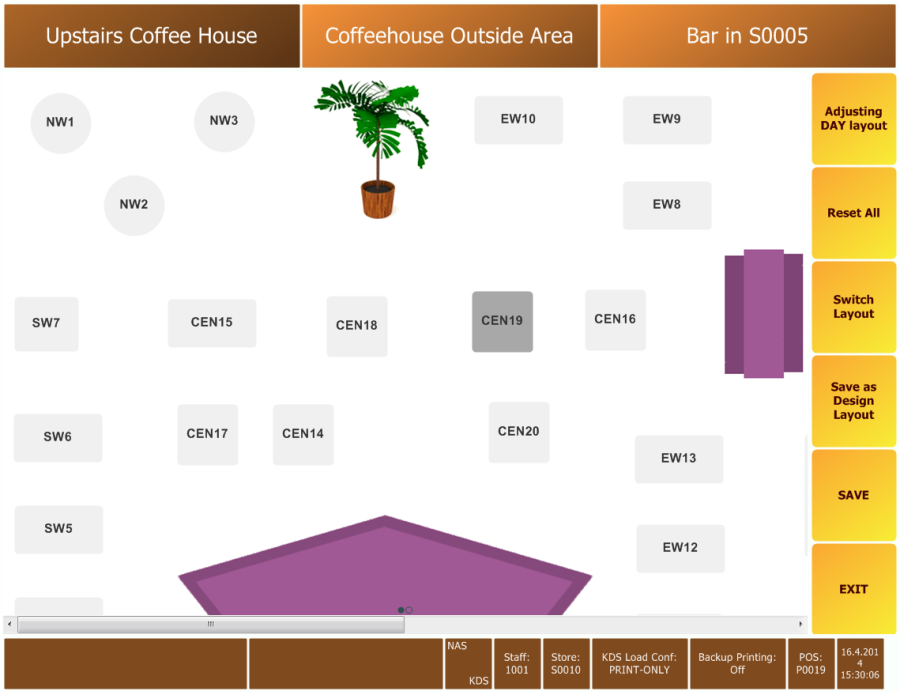Example
In this example, you change the current layout and want the design layout to reflect those changes. You can then simply save the current layout as design layout.
- Go to the Retail Users page.
- Select store S0010 and POS terminal P0019 for the current user.
- Click Run Client.
- Click Logon, and logon with staff 1001.
- Press Adjust Tables.
- Move the center tables (CEN #) so they line up differently.
- Press the Save as Design Layout button.
The design layout is now exactly like the current layout. The system has saved the changes you did to the current layout at the same time it copied the current layout to the design layout: